WhatsApp Simplified: Downloading and Maximizing the App
Are you new to WhatsApp and looking for a quick guide on how to download and make the most of this popular messaging app? Look no further! In this article, we will simplify the process for you, giving you step-by-step instructions on how to download and install WhatsApp on your device, whether you are using Android or iOS. We will also walk you through the various features and settings of the app, ensuring that you are fully equipped to communicate with your friends and family in the most efficient way possible.
With over 2 billion users worldwide, WhatsApp has become a staple for instant messaging, voice calls, and even video chats. So why not harness the power of this app and embrace its numerous capabilities? Whether you want to join group chats, share multimedia files, or secure your privacy settings, we have got you covered. So let’s dive in and start simplifying your WhatsApp experience today!
Downloading WhatsApp on your device
Downloading WhatsApp is a straightforward task that can be accomplished in a matter of minutes. Let’s break down the steps you need to follow to get this popular communication tool up and running on your device.
If you are using an Android device, you need to head over to Google Play Store. Once you are there, type ‘WhatsApp’ into the search bar and hit enter. The app will pop up as the first result. Click on the ‘Install’ button, and the app will start downloading. It’s that simple.
On the other hand, if you are using an iPhone, the process is a bit different but equally easy. You need to open the App Store, look for WhatsApp, and then tap on the ‘Get’ button to download the app. The download process should be completed in a few minutes, depending on your internet speed.
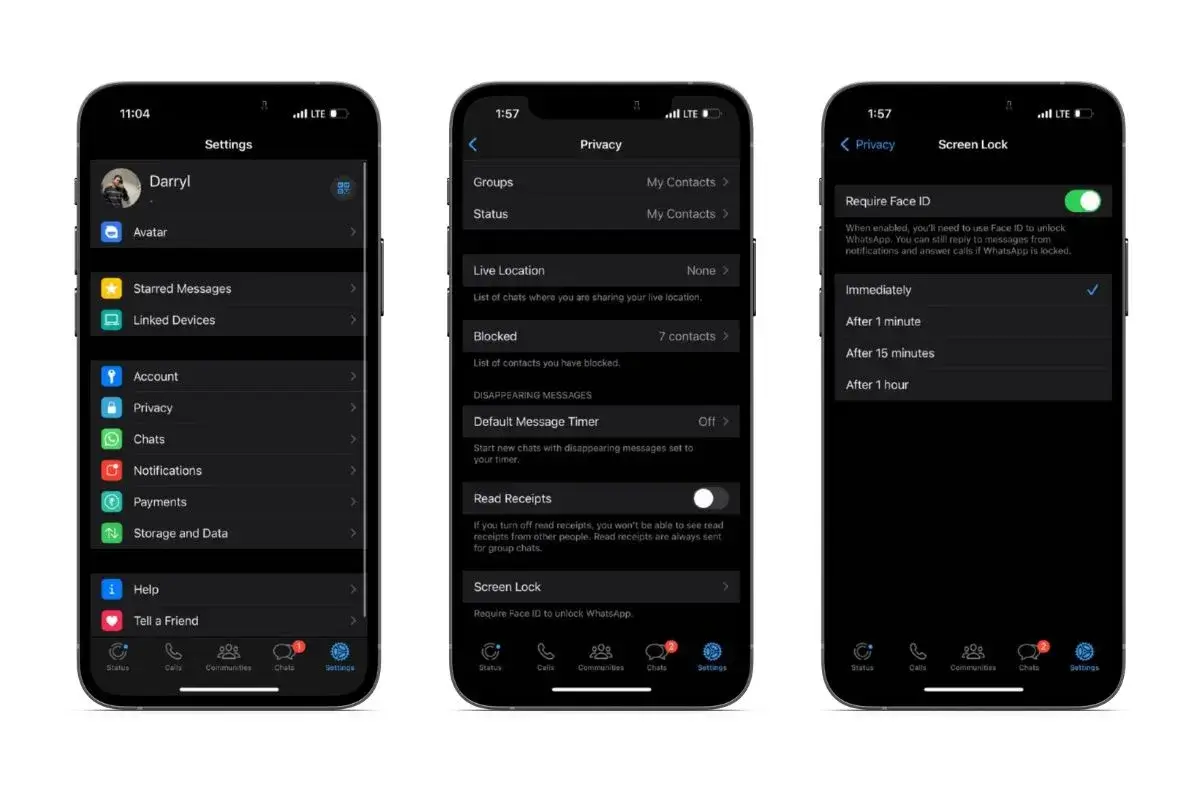
Setting up your account
Now that you have downloaded WhatsApp onto your device, the next step is setting up your account. This step is crucial as it will allow you to access the full range of features that WhatsApp has to offer.
Firstly, you need to launch the app by clicking on the WhatsApp icon. Once the app opens, you will be asked to accept the terms and conditions. After doing so, you will be prompted to enter your phone number. WhatsApp will send a verification code to this number. Enter this code into the app to verify your number.
Once your number is verified, you can proceed to set up your profile. This includes adding a profile picture and entering your name. Remember, your name and profile picture will be visible to everyone who has your number and uses WhatsApp. So choose wisely!
Understanding the WhatsApp interface
Congratulations! You have successfully downloaded and set up your WhatsApp account. But before you start using the app, it’s important to familiarize yourself with its interface.
When you open WhatsApp, you will be greeted with a clean, user-friendly interface. At the top of the screen, you will find three tabs: ‘Chats,’ ‘Status,’ and ‘Calls.’ The Chats tab is where all your individual and group conversations are housed. The Status tab allows you to post photos, videos, and text that disappear after 24 hours, similar to Instagram Stories. The Calls tab is where you can access your call history.
At the bottom of the screen, you will find a green circular button. This button is used to start a new chat or call. Familiarizing yourself with these basic features will make your WhatsApp experience much smoother.
Customizing your WhatsApp settings
Now that you know your way around the WhatsApp interface, the next step is to customize your settings. WhatsApp offers various customization options that can greatly enhance your user experience.
You can choose to change your chat wallpaper, enable or disable read receipts, select who can see your ‘Last Seen,’ and much more. To access these options, all you need to do is head over to the ‘Settings’ tab, which can be found in the top right corner of the app.
Another interesting customization option is the ability to change your notification sounds. You can set different sounds for individual chats, group chats, and call notifications. This can be extremely useful in differentiating between different types of notifications without even looking at your phone.
Exploring WhatsApp features – messaging, voice calls, video calls, and group chats
WhatsApp is packed with features that make communication easier and more fun. Let’s delve into some of these features.
Messaging is the most basic feature of WhatsApp. You can send and receive text messages, voice notes, photos, videos, and documents. You can also share your location or contact information with others.
Voice calls and video calls are other important features of goltogel login. These features allow you to communicate with others in real-time, no matter where they are in the world. All you need is a stable internet connection.
Group chats allow you to communicate with multiple people at once. You can create a group chat by selecting the ‘New Group’ option in the Chats tab. You can add up to 256 members in a single group chat.

Tips and tricks for maximizing WhatsApp
WhatsApp has a host of hidden features and tricks that can help you get the most out of the app. Here are some tips and tricks that you may find useful.
Firstly, you can use the ‘Starred Messages’ feature to bookmark important messages. To star a message, simply long-press the message and then tap on the star icon that appears at the top of the screen. You can access your starred messages from the ‘Starred Messages’ option in the main menu.
Another cool trick is the ability to send messages without typing. Yes, you heard it right! You can do this by using the voice recognition feature of your phone. Just press the microphone icon on your keyboard and start speaking. Your speech will be converted into text.
Privacy and security settings on WhatsApp
WhatsApp takes your privacy and security very seriously. The app offers a range of privacy and security settings that you can tweak according to your preference.
You can control who can see your Last Seen, Profile Photo, About, and Status updates. You can choose from ‘Everyone,’ ‘My Contacts,’ and ‘Nobody.’ You can also block contacts from seeing your status updates.
WhatsApp also offers end-to-end encryption for all its chats. This means that only you and the person you’re communicating with can read the messages. Not even WhatsApp can read them.
Troubleshooting common issues
Despite its advanced features and user-friendly interface, you might encounter some issues while using WhatsApp. But don’t worry! Most issues are easy to fix.
If you are unable to send or receive messages, check your internet connection first. If your internet connection is fine, restart your phone. If the problem persists, try reinstalling the app.
If you can’t hear audio messages or voice calls, check your phone’s volume and sound settings. If these are fine, there might be an issue with your phone’s speaker.
WhatsApp is a powerful communication tool that offers a range of features. From messaging and calling to sharing multimedia and creating group chats, the possibilities are endless. With the right knowledge and a bit of practice, you can harness the power of WhatsApp and take your communication to the next level. Happy messaging!
Also read: Baltimore Bridge: Iconic Landmark and Vital Transportation Link













